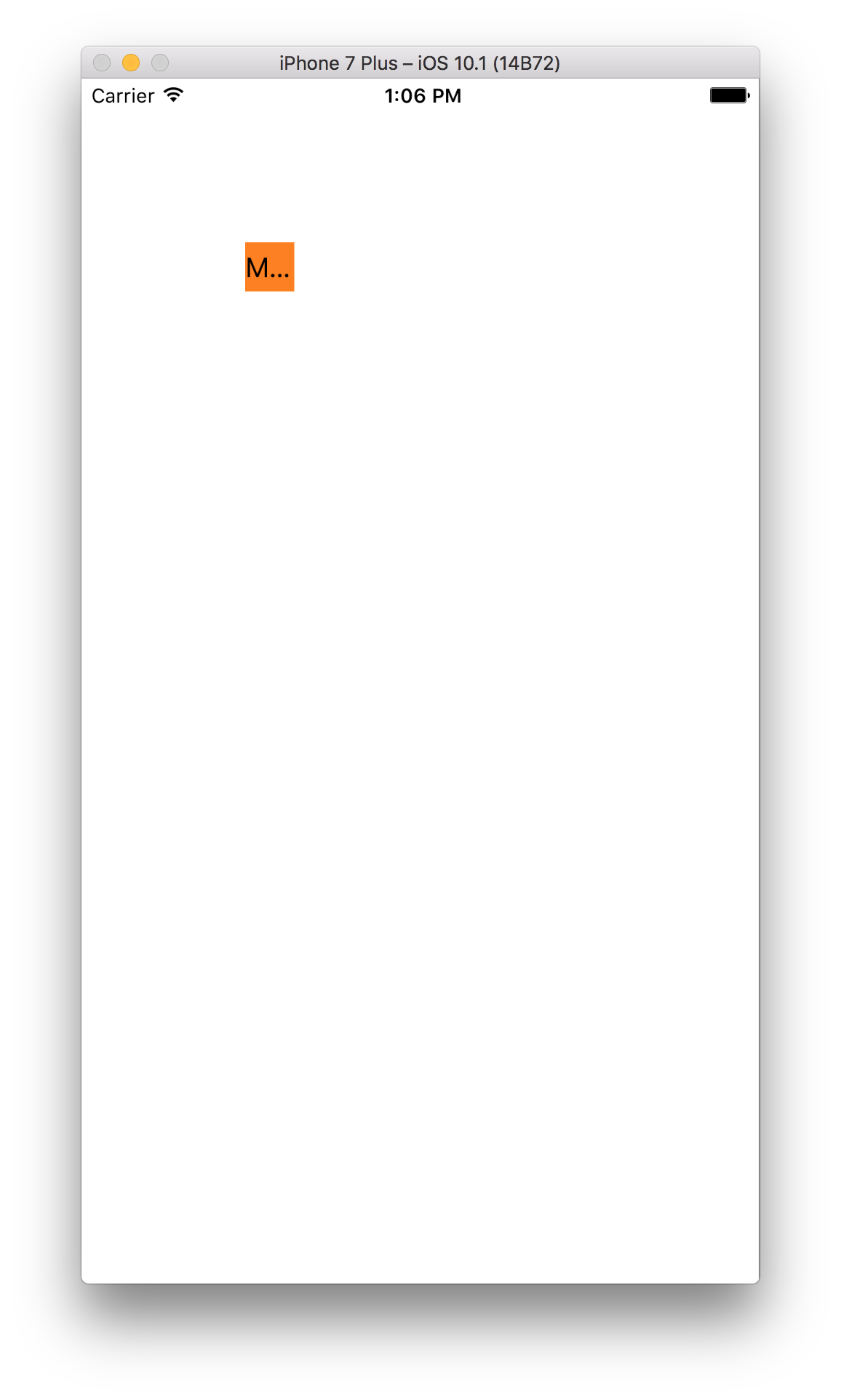(Swift) Make UILabel Conform to Length of Text
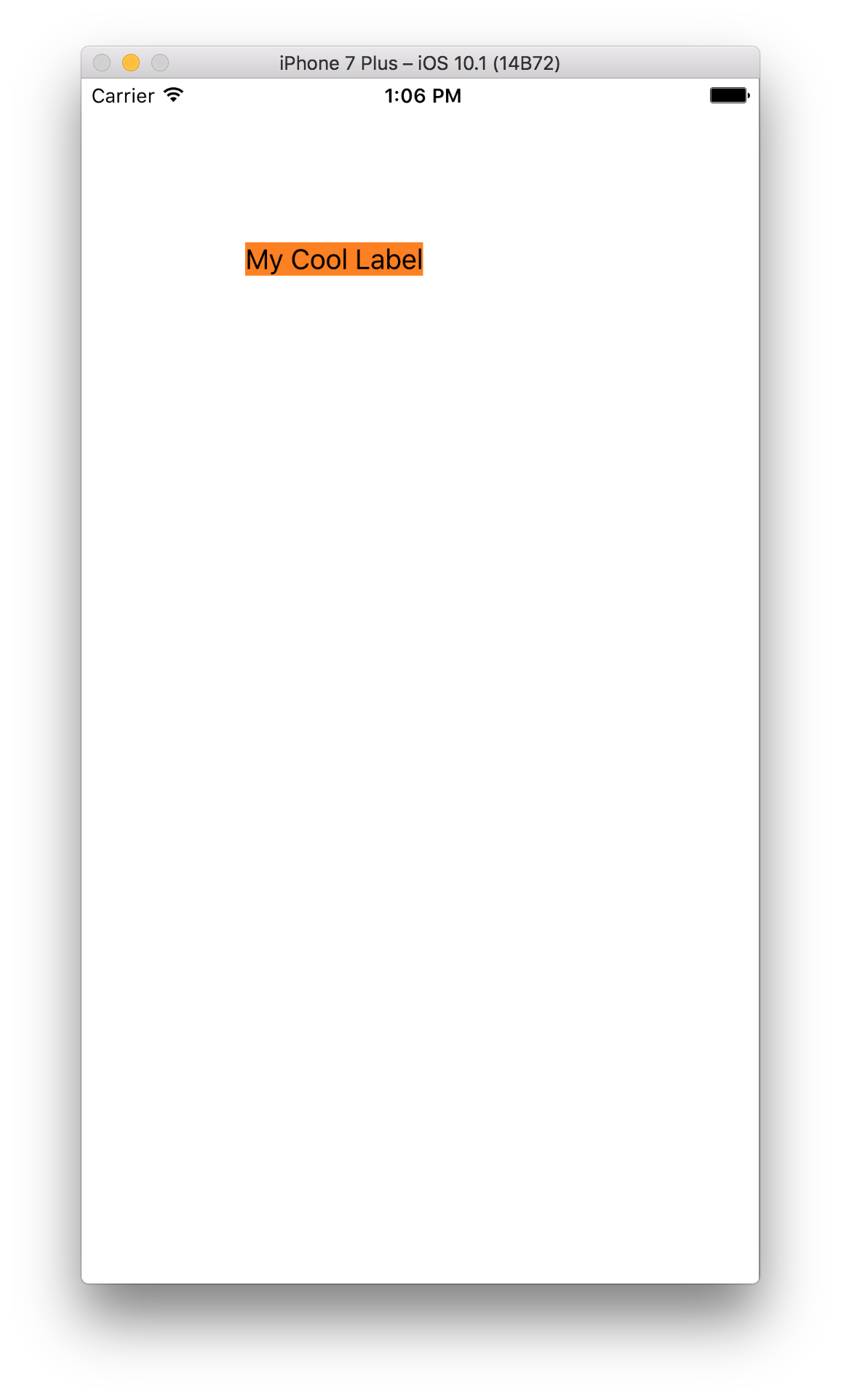
Here’s a snippet of how you can make your UILabel conform to the width of your text.
You want to use .sizeToFit() on your UILabel, otherwise you’d have to hardcode your label’s width in the CGRect.
import UIKit
class ViewController: UIViewController {
override func viewDidLoad() {
super.viewDidLoad()
let myCoolUILabel = UILabel()
myCoolUILabel.text = "My Cool Label"
myCoolUILabel.backgroundColor = UIColor.orange
myCoolUILabel.frame = CGRect(x: 100, y: 100, width: 30, height: 30)
myCoolUILabel.sizeToFit()
self.view.addSubview(myCoolUILabel)
}
}
So, no more of this: