(Swift) Add Target for Click Handle
This entry will show how you’d add a click handler to a UIButton. It’s very easy.
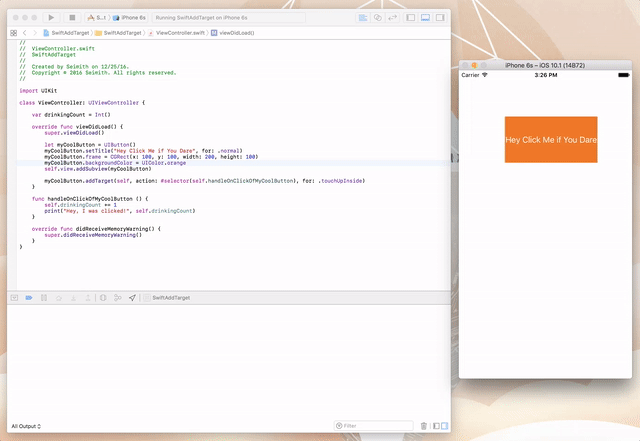
The first thing you want to do it make a button.
let myCoolButton = UIButton()
myCoolButton.setTitle("Hey Click Me if You Dare", for: .normal)
myCoolButton.frame = CGRect(x: 100, y: 100, width: 200, height: 100)
myCoolButton.backgroundColor = UIColor.orange
self.view.addSubview(myCoolButton)
In this scenario, I’m just slapping it in my viewDidLoad function. You can also see that I’ve set the title and set it for the .normal state. Then, I specified the frame’s CGRect and backgroundColor. And finally, I added the button to the self.view as a subView.
After this, add the target.
myCoolButton.addTarget(self, action: #selector(self.handleOnClickOfMyCoolButton), for: .touchUpInside)
The target is self, the action is the method that you want to get called, and the for is a UIControlEvent.
Somewhere in your file, add the function handleOnClickOfMyCoolButton.
func handleOnClickOfMyCoolButton () {
print("Hey, I was clicked!")
}
You can get the storyboard project is in this repo.